-
Google Design Sprints
Blue Cross Blue Shield of MI

-
Cross-Cultural Research
Accenture

-
Atomic Research Database
Accenture

-
Service Design
Accenture

-
User Experience Strategy
Blue Cross Blue Shield of MI
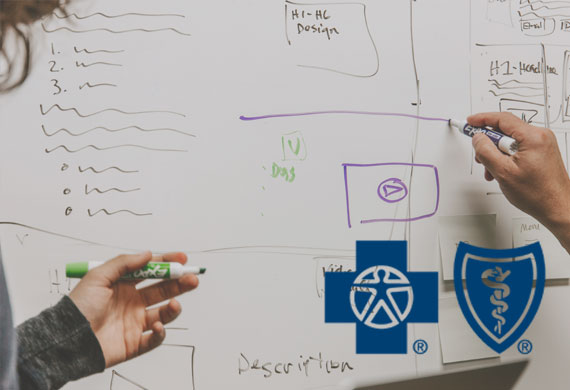
-
Ethics in Design
Citizen Interaction Design
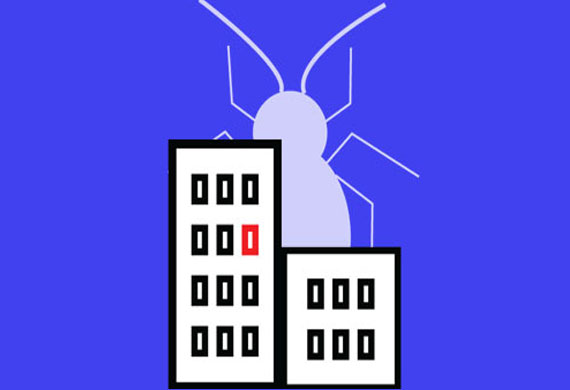
-
Social Psychology in Games
London School of Economics

-
Lean UX
Accenture


Participatory Design
My user research toolbox contains more than just the basic methods such as interviews, contextual inquiries, and usability tests. I also use a variety of participatory design techniques to even further include the voice of the user in my work.
The following project is a great example of this. It was a complete redesign and expansion of the Blue Cross Complete (BCC) website, and it included a participatory design technique I personally developed.
- Jan 2018 to May 2018
- Participatory Design, User Research, Prototyping
- Blue Cross Complete
- Axure, Jira, Confluence, Adobe Experience Manager
- Blue Cross Complete Site
The Challenge
BCC is a joint venture between AmeriHealth and Blue Cross Blue Shield of Michigan (BCBSM) and manages the Medicaid part of the business.
They had recently tripled their coverage area to include 32 counties in Michigan and had expanded the services they offered.
My team was chartered to help them redesign their site to reflect this expansion and to fix a number of design and structural issues such as a lack of responsive design and a challenging information architecture.
After the redesign, the maintenance of the site would be turned over to the BCC team so they could make small updates and fix typos or inaccuracies.

The Who
My Role

Lead User Experience Designer
The Team

BCC Product Owner

BCBSM Product Owner

Business Analyst

Developer

UI Designer

Content Strategist

QA
Finding a Solution
This project took place over five months and required much more work than can be included here; however, regarding the participatory design element, my process could be broken down into the following three steps:
1 Defining Stakeholder Goals
2 User Research
3 Designing a New Site
Defining Stakeholder Goals
BCC's initial goals for the project were relatively vague and undefined.
They wanted to reduce printing costs and call center volumes; however, they did not have current metrics, nor did they have specific targets for the future.
After several meetings with BCC, my team and I helped them to understand their needs and determine their real main goals.

User Research
Because the time frame for the scope of this project was quite short, I had to be resourceful in finding sources of user research. My research came from a number of different sources such as:
- Member Advisory Council focus groups
- A card sort of the IA
- Geographic health statistics
- Google analytics and keyword searches
- Pre-recorded interviews
- Data from a prior member survey
Participatory Design
However, the biggest highlight of the user research on this project came from a participatory design exercise I developed.
I wanted to give users the opportunity to have a say in how information would be laid out on key pages, so I created an exercise that allowed them to design their ideal benefits page.
I made cut-outs of the predesigned website components currently included in the CRM so users could fill them in with relevant information and arrange them on the page in whatever way made sense to them.


I demoed the exercise during BCC's Member Advisory Council where I organized the council into four focus groups and lead them (with the help of some facilitators) through the exercise.
In the end, I was not only able to get a better insight into the information my users found significant, but I was also able to show to the client that the user might prioritize different information than they did.
Designing a New Site
Using the insights developed during my research, I was able to make improvements to the site in three main ways.
User Segmentation
I designed information flows through the website to address key pain-points for each of the three main user groups that emerged.
The Home Page would act essentially as a prism, having incoming users self-select their segment and then be guided to landing pages with links to programs targeted to their user group.

Improving Layout and Features
To further improve the site, I also redesigned the information on existing pages so that it was a better experience for the end-user.
A great example is the Community Health Resources page which listed all the resources available in 32 counties in a long mobile unfriendly non-responsive page.
Current Community Resources Page

My Redesign

Educating Users
Additionally, to help users navigate the complexities of Medicaid and reduce confusion, I recommended creating a Medicaid introduction section that was intended to break down complex health care information into smaller more understandable pieces with clear explanations.
The Outcomes
The final deliverable was an upgraded and expanded BCC website that reflected the new services BCC offered and had a responsive design.

My team roughly tripled the number of pages and amount of content on the site with my more modern designs and layouts. We added information on everything from careers to Medicaid basics.

The Learnings
Overall, this project was a great opportunity for me to develop my skills leading a team of researchers by leading multiple groups of researchers through conducting focus groups.
Skills Developed
- Client Management
- Leading Research Teams
- Estimating Creative Work
Skills Enhanced
- Participatory Design
- Axure Prototyping
- Responsive Design