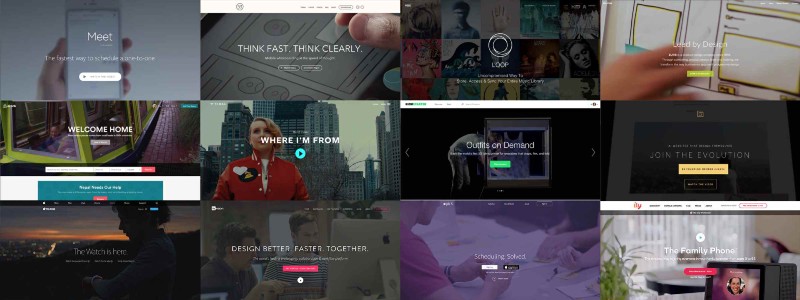The Forgotten Generation - UX for the Elderly
Just the other day, my neighbor was telling me that not once, not twice, but three times this year he has witnessed elderly women break out into tears while trying to pump their own gas. They were so confused by the self-pay systems and the poor UX that they felt overwhelmed. Gas station pumps are notorious for bad UX (second perhaps only to ATMs), but imagine not having the background and experience in computers that many of us in the younger generations now have!
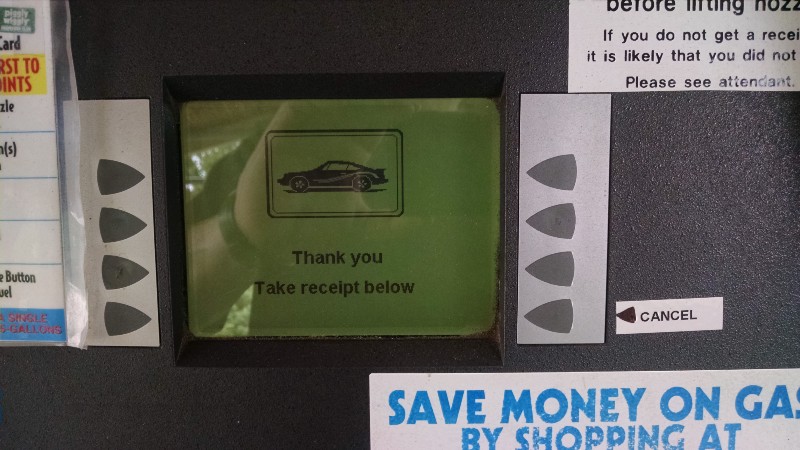
When you have to describe your design to your users, you probably have a problem with UX.
This got me thinking about all of the times I’ve had to help my parents with technical issues like updating software on their computers. Often, the process starts with them coming to me saying something like, “This box popped-up saying I need to update Java. What’s Java? Is it OK to click on this?” I do my best to explain what Java is and that they can update the application (often having to walk them through it step-by-step). Then, two months later, another update comes, and they again come to me asking the same questions. It’s not that my parents are Luddites or struggle with amnesia (Alzheimer’s maybe…), they simply have too many other things to worry about and focus on that memorizing what Java does or how to update Flash just doesn’t make the cut. It does not help that as we get older it becomes harder to learn new information.
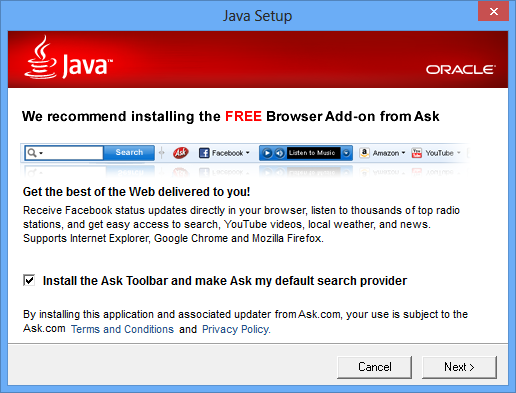
Dark patterns make it even harder for seniors to make good tech choices.
And why should they have to remember these things? They don’t need to know how it all works under the hood in order for them to have a positive interaction with the tech. If anything, these notifications are breaking their engagement and creating a poor user experience.
Now, I’m sure many of you would say that they could just tell Java or Flash to auto-update, and then it will just do it itself. But not only do you have to know how to set up auto-update, you have to do it for each piece of software. And that is only one of the myriad issues encountered by elderly using technology (what about installing software, dark patterns, avoiding viruses, cookies…? — just ask your parents or grandparents for a complete list). There is an opportunity for improving the UX, and while seniors may lag behind young adults in technology adoption, they are still an ever expanding group of tech users so it might be advantageous and lucrative not to ignore them out of hand.
What can be done to improve the UX for seniors? Why not have an option when you start your computer for the first time that controls how much user input is needed? If you select the novice tech option, the computer updates Java and other software on its own, internet security is ramped up, installation from websites is blocked unless the user double confirms, and/or every error and information message is spells out in very simple language for example. And if you ever need to change any features, there could be a simple menu on the desktop that allows you to change how much control you can exercise or how much user input is needed.
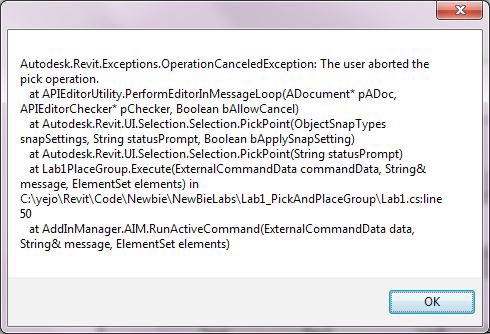
What?
And this would not just be good for senior citizens but would also improve the experience of a number of young but not technologically inclined adults. It is easy to forget that we don’t all have the same tech skills or aptitudes, and perhaps users need less choice not more.
I’d love to hear your thoughts or opinions! Especially your experiences with poor UX!